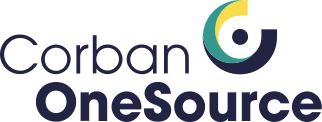Now that a remote workforce or distance collaboration is here to stay, leaders must give serious consideration to the risks and liabilities that are still present with remote staff. Human resources professionals know that labor laws, communication modes, I.T. systems, and more still present dangers to the company. Understanding these risks and implementing steps to reduce the likelihood of a liability concern is straightforward.

Unexpected Remote Workforce Management Jobs Risks – Communications and Devices
Perhaps the most overlooked risk opportunity within a remote workforce is communication. How staff communicate, what is said, and how the company plans for commonplace obstacles are of paramount concern. Concerning how staff communicates there are foreseeable issues such as:
Using personal devices for business communications or “Bring Your Own Device” (BYOD) policies. Although this seems harmless to most managers, H.R. professionals know that staff using their personal devices can lead to massive issues, including:
- Data theft
- Malware exposure
- Information leaks to the public
- Poor remote management (always on-the-clock effect)
- Shadow I.T.
It is vital that companies create and enforce strict policies about device usage. Companies must also work to establish cybersecurity rules for the variety of devices that their staff may use.
A Cybersecurity Risk Assessment
It is possible for an I.T. team to arrange for an in-home cybersecurity risk assessment. It is a proactive method to ensure that your team members have the best possible chance of a secure work-from-home experience. This type of risk assessment could serve to protect the company’s data and reputation.
In many cases, the manager or leader may unintentionally provide incorrect or even damaging advice. A manager may state, “It really doesn’t matter what Wi-Fi you connect to,” not knowing that the employee intended to connect to a public network.
The purpose of a home-based cybersecurity risk assessment is to:
- Avoid data breaches
- Reduce downtime
- Improve organizational knowledge
- Avoid regulatory issues
- Identify security vulnerabilities
- Prevent data loss
A cyber risk assessment will evaluate the network and security controls as well as vulnerabilities. The I.T. team would work to identify threats and test the processes in place to ensure that the employees understand how to meet security expectations. For example, I.T. might send occasional emails recreating threats such as phishing attempts.
Additionally, H.R. should consider collaborating with I.T. to execute regular cyber training and exercises. Technology and business are forever connected, but it is critical that employees understand how to make the best decisions in handling data, protecting the company, and protecting themselves.
Accessing or engaging in inappropriate content or business communications. Inappropriate behavior will almost always happen in any workplace. However, there is a greater concern of it happening with those working remotely. Kaspersky’s survey on the impact of COVID-19 cited 33% of respondents acknowledged that they visited adult websites on devices that they also use for work. Additionally, 38% reported communicating with colleagues through personal messengers that were not approved by their I.T. team.
This risk can follow many paths, including:
- Inappropriate content opening the company to baiting or malware.
- Colleagues having inappropriate conversations through company devices.
- Colleagues engaging in inappropriate conversation/conduct out of sight of managers or the leadership team.
All staff should also be aware of how something could be interpreted in a way other than the intended message. There is the additional concern that when communications occur primarily through digital mediums, it is possible for any involved party to screenshot the exchange. Slack and messengers within various systems have their own receipts, but those who communicate outside of these approved forums can expose much more.
Leaders and staff must become acutely aware that their conduct on business time, on company devices, or with coworkers is not private. Text messages and other forms of SMS are not confidential.

Labor Laws and Work Hour Risks
Serious risk opportunity is present with remote workforce management jobs regarding labor laws. While a business may have more freedom in hiring outside of the local area, they must strive to adhere to strict wage and hour requirements. Remote workers are not exempt from labor laws, including wage requirements or restrictions on the number of hours worked per day or week.
Human resources teams must address critical elements concerning labor and wage in these specific documents:
- Employee handbook
- H.R. Policies
- Procedure requirements and limitations
- Organizational policies, including job descriptions.
The H.R. team should thoroughly review these risks with management and staff during hiring, onboarding, and within regular intervals during employment.
A remote workforce still qualifies for overtime if they work past the set hours in their state. They should still receive benefits according to outlined company policy (e.g., “X hours of P.T.O. acquired for every 40 hours worked.”)
The big question regarding labor laws and work hours concerns out-of-state staff. Which state takes the center-stage for setting the labor laws? The state the employee works in apply without question, regardless of your company’s location. Having your office in Arizona does not mean you can hire Californians at Arizona minimum wage. Additionally, your company may have benefit concerns as well to handle states which require employees to receive benefits such as short-term disability coverage.
A human resources team should use the Fair Labor Standards Act as a starting point, then emphasize on a state-by-state level within their documentation. An employer who hires across the nation or various states should include all relevant information in their employee handbook and policies covering labor, wages, additional compensation, or benefits.
The reason why this is such a major element of the remote workforce management jobs is that those working from home have reported two serious issues. First, the remote work has, in some way, affected the employee negatively regarding labor laws, compensation, or benefits. Second, the employee has put work in unapproved ways since implementing work-from-home measures.
Negative impact for employees can include employers reducing benefits or wages and attributing it to remote work. Other claims from staff new to remote work claim that the employer wants them to work more hours without overtime because there isn’t a commute or that they don’t need sick time because they are already working from home.
It is important for companies to protect themselves and their staff from questionable management decisions. Companies must carefully decide how to make changes to their workforce in a way that will cause minimal impact across the board. For example, many businesses cut their bonus system in 2020. However, many states count a bonus as part of the individual’s wages, meaning that the loss of the bonus could result in partial unemployment benefits.
As another example of employees experiencing a negative impact is the dissolution of regular breaks. If a manager in Washington informed his team that they did not need breaks, they would violate Washington’s requirement for 10-minute breaks for every 4 hours of work.
These examples show how Human Resources professionals need to communicate clearly and work with management and employees to set clear expectations. Every labor law that impacted employees in the workplace also applies to remote employees.
To head off these issues, employees should have reliable and easily accessible H.R. support. Putting in a phone call or submitting an email with their concern regarding wages or working hours should be simple and result in a direct if not immediate, response.
Employees working in unapproved ways is another serious concern and one that is often out of the manager’s immediate control. Remote workers are more susceptible to working off-the-clock or outside of working hours. This challenge is something that many managers and executives know all too well. If you’re working from home on a computer and think of one small task, it’s easy to jump on and complete that task right away.
Remote workers often report feeling as though they don’t need to log the two or three minutes a task took when it was after hours. Or they may feel as though they will get in trouble for logging in after the end of the workday. The trouble is that staff, including the leadership team, should not be working after the workday at all.
The liability concern here is that employees may claim unpaid time after they tally up a substantial amount of time working off the clock or after hours. It is easy to envision an employee using email sent times or document creation times to prove that they were dutifully working off the clock. They could claim that a manager verbally approved it or that they felt pressured to perform on this level. In either event, the employer must pay an employee for hours worked.
“If the employer … has reason to believe that work is being performed, the time must be counted as hours worked.” – U.S. Department of Labor to SHRM.
There’s a two-pronged approach to handling this issue of risk. First, the company must have policies covering time-logging and how they track hours for telecommuters. In 2020 the U.S. Department of Labor stepped in to offer insight into how companies can handle this obstacle.
The U.S. D.O.L. advises companies to:
- Create a clear structure for time reporting procedures.
- Establish “reasonable diligence” on what the company will do to confirm or investigate unreported hours.
- Provide a reliable reporting system.
- Set restrictions for communications (e.g., restrict users in a system from sending messages during certain time frames).
- Implement disciplinary action for those who work outside of working hours without written or documented approval.
- Require manager approval for logged overtime.
Ultimately, companies have numerous options for making it difficult for staff to work off the clock or after hours. Team leaders and executives can emphasize the need to separate work from time to relax, even when people are working in their homes. There are many ways to establish clear expectations for working hours and office hours.
In addition to creating policies and establishing expectations, H.R. personnel need to create a culture that embraces a healthy work-home balance.

Is Worker’s Compensation Liability Still a Concern with a Remote Workforce?
In short, yes. A company is still responsible for injuries and potentially illness under worker’s compensation, even with a remote workforce. The major risk here is that the employers now have very little control over their employee’s workplace.
The employer is still responsible for identifying workplace hazards and potential hazards. Administrative employees are still susceptible to repetitive motion stress such as shoulder injuries and carpal tunnel. There are also injuries related to ergonomics and poor posture. H.R. teams can help to improve employee’s knowledge of creating an ideal ergonomic workspace and maintain good posture.
With overall liability, the best that Remote Workforce Management Jobs teams can do is to put control measures into place and establish a working knowledge within their workforce. It’s vital to establish exactly what employees should do at home and how they can respond if something goes wrong.
First and foremost, the company does need to establish that their remote staff is still responsible for maintaining their health and a degree of safety in their workspace. The same way that employees must ensure their immediate work area in an office complies with safety expectations.
The company needs to do this through written policies and to make that information easily accessible. Using one-sheets or simple checklists can simplify this step and ensure that no one could claim that they were not aware of the expectations or requirements.
Then the H.R. team should provide a worker support system and training for remote staff. Staff members working from home should have access to a line so they can report concerns or ask questions about workplace safety. Ensure that your training programs are interactive, informative, and engaging. It does not pay off to have ineffective training, which results in an increased risk of employees not acting according to expectations and is a waste of training time.
After training and offering a support system, the company should determine if they will inspect homes for risk and how they will approach that process. In the event that someone is hurt while on the clock, there needs to be a clear process for investigating claims.
Workers Compensation Investigations for Telecommuters
Every worker’s compensation claim requires an investigation, but that can be a bit confusing with remote workers. A company’s workers compensation insurance provider will still need to confirm that the injury claim is valid, falls within their scope of employment, and arose out of the course of employment. These requirements are critical for a worker’s compensation claim to reach completion for the employee.
Human resources professionals know that the claimant must prove quite a bit. They must show that the injury happened during working hours and that they were doing a work-related activity. For example, if the accident happened while the employee went to pick-up a child from daycare, then it would not fall under worker’s compensation.
These investigations are heavily deterred when it comes to accurate witness statements and witness credibility. Whereas in an office, a company may have three or four witnesses without a personal attachment to the injured person, an injury in the home means that the nearest witnesses are likely family members.
Over the course of the investigation, it may be necessary for an adjuster to inspect the area where the injury occurred.

Should Businesses’ Risk Assess Homes?
The risk assessment of a home can covers everything from ergonomics to slip/trip-and-fall concerns. An H.R. professional or team manager may take responsibility for going through the workspace with the employee, virtually or in-person. For remote workers, it is important to have a complete checklist so they can be aware of everything they need to adjust or plan for during a risk assessment.
The most common factors that employees should be aware of include:
- Lighting
- Flooring
- Work area debris and trip hazards such as electrical cords
- Computer, laptop, or tablet positioning
- Electrical installations for work-related activities
- Desk and chair setup
These all pose common tripping and falling hazards or hazards for repetitive stress injuries. Each company may add other elements that they feel are pertinent to their work to create a complete risk assessment. It is also possible for a company to establish expectations for remote work safety benchmarks with worker’s compensation or workplace safety consultants.
The primary concern that many Remote Workforce Management Jobs and staff members share is who can conduct this assessment and when it can take place. The trouble is that in at-will states, it is reasonable for an employer to retract employment in the event that an employee doesn’t want an at-home visit from their manager or H.R. staff. It is also reasonable that a person does not want someone showing up at their house to poke around. In some cases, employees may feel unsafe.
There are a few elements to addressing this concern. The first is that OSHA, the authority on workplace safety and health, will not inspect an employee’s home office. They also do not require that employers inspect home offices. Finally, OSHA does not hold employers responsible for inspecting home offices. In short, unless there is an outstanding issue with the businesses’ worker’s compensation insurance provider, there is no legal factor requiring an employer to inspect a home office.
In lieu of a full in-home inspection, it’s possible to work with regularly bringing attention to workplace safety and working with checklists to give some attention to the matter of safety. It is possible to conduct training or check-ins via video call and to leave the employee with a checklist to revisit the safety of their immediate work area. Then H.R. can keep a record of those interactions or employee-submitted checklists for future reference.

Understanding H.R.’s Role in Liability
Human Resources serves to protect employees and the business, particularly in times of uncertainty and change. H.R. teams and outsourced resources can accomplish this by creating a policy that will cultivate a culture that reduces the risk. Policies bring awareness of local, state, and federal regulations as well as company expectations. Through written policy and standard practice, H.R. can support the business in a way that protects its employees.
After creating these policies, the H.R. team or support system must address liability concerns directly as they arise. It is vital that employees and the leadership team have someone they can turn to with issues for risk and liability. Their support connection
When companies face massive changes, such as changing to remote workforce management jobs, the need for support can easily overwhelm most in-house Human Resources teams. Companies in this or a similar transition can find support from outsourcing H.R. resources to ensure that every employee concern or instance of liability receives the attention necessary for a full resolution.