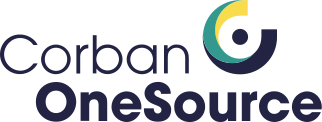
The Workplace changed in March 2020 and it will change even more in 2021. We are here to help you roll with punches with new ideas and a refresher of time honored ones that will serve you well. Our main article covers working from home liabilities. The last article covers liability risk of a Covid-19 vaccine which would be crucial if you decide to bring workers back to the office. In between are articles on time tested personal skills of humor, integrity, and etiquette which will help no matter what form your company takes in 2021 and beyond.
Best,
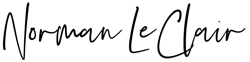
Excerpt of the above Article.
A Gartner survey showed that more than 80% of company leaders intend to keep remote work post-COVID-19. When the pandemic struck, many business professionals acknowledged a unique silver lining: reduced risk with a remote workforce including the managers themselves. Although there was a reduced liability, the working from home liabilities were largely overlooked during the rush to get people working from home. We now look at remote workforce management jobs and how to reduce liability while managing remotely.
Now that a remote workforce or distance collaboration is here to stay, leaders must give serious consideration to the working from home liabilities that are still present with remote staff. Human resources professionals know that labor laws, communication modes, I.T. systems, and more still present dangers to the company. Understanding these risks and implementing steps to reduce the likelihood of a liability concern is straightforward.
Perhaps the most overlooked risk opportunity within a remote workforce is communication. How staff communicate, what is said, and how the company plans for commonplace obstacles are of paramount concern. Concerning how staff communicates there are foreseeable issues such as:
Using personal devices for business communications or “Bring Your Own Device” (BYOD) policies. Although this seems harmless to most managers, H.R. professionals know that staff using their personal devices can lead to massive issues, including:
It is vital that companies create and enforce strict policies about device usage. Companies must also work to establish cybersecurity rules for the variety of devices that their staff may use.

"*" indicates required fields
"*" indicates required fields
"*" indicates required fields
"*" indicates required fields